$71.51 Original price was: $71.51.$3.28Current price is: $3.28.
Enhancer for WooCommerce Subscriptions GPL— Additional features for WooCommerce Subscription like price updates for existing users, cancellation deferrals, auto-renewal reminders, etc. Use on Unlimited Website – Personal or Clients Original Product From the Developer Quick help through Email & Support Tickets Get Regular Updates For 1 Year Last Updated – Jan 5, 2025 @ 12:20 PM Developer Live Preview Get this Product for Free in All Memberships
| Old versions | Status | Download |
|---|---|---|
| WooCommerce Subscriptions GPL v4.7.0 | MEMBERSHIP | Join Now |
Enhancer for WooCommerce Subscriptions GPL Overview
Additional features for WooCommerce Subscription like price updates for existing users, cancellation deferrals, auto-renewal reminders, etc.
Enhancer for WooCommerce Subscriptions adds new features to WooCommerce Subscriptions such as Buy Now/Subscribe, updating prices for existing users, deferring cancellations, preventing cancellation a certain number of days before renewal, auto-renewal, expiration, and manual renewal reminders, as well as a separate shipping cycle for subscriptions.
Advantages of Enhancer for WooCommerce Subscriptions
- Additional income for the site
The Update Subscription Price for Existing(Old) Subscriptions feature ensures that current subscribers pay the current subscription price at renewal time. If the price goes up, it will increase site revenue. - Additional control of subscription cancellation
The subscription cancellation deferral feature allows you to customize the date when customers can start canceling their subscriptions once they have subscribed. This prevents users from canceling just before the first renewal to benefit from the subscription price. - Improve renewal figures
The Auto-Renewal Reminder feature notifies users by email of their subscription expiration date well in advance so they can ensure they have sufficient funds. This way, more renewals will go through.
Popular Features of WooCommerce Subscriptions
- Independent shipping cycle for subscriptions
In WooCommerce Subscriptions, if multiple shipments need to be processed each time a subscription is renewed, the admin has to track and process them manually. It is not possible to define a separate shipping cycle for subscriptions.With the Separate Shipping Cycle feature, a separate shipping cycle can be defined for subscriptions. A separate shipping cycle can be set up directly for each subscription product. Users will receive an email notification when the shipping cycle order is processed. - Buy Now/Subscribe
In WooCommerce Subscriptions, users can only subscribe to predefined subscription products. The user cannot make a one-time purchase. To make this possible, the admin must create a standalone simple or variable product. Enhancer for WooCommerce Subscriptions allows users to offer the option to subscribe to both simple and variable products. This way, they can subscribe to products as well as purchase them in a one-time purchase as per their needs.Here’s how it works:- On the single product page, before the Add to Cart button, you will see a Subscribe Now checkbox.
- By default, if the user completes the purchase, it is a one-time purchase.
- If the user checks the Subscribe Now checkbox, they will be asked to choose how often they would like to receive the product.
- Update subscription price for existing subscriptions
If WooCommerce Subscriptions is set to default, price changes will appear for new subscription orders. Current subscribers will continue to pay the old price until they cancel their subscription or it expires. With this feature, existing customers will pay the current subscription price.Here’s how it works:
Let’s say a customer purchases a subscription for $10 per month. Now, the site administrator updates the price to $15 per month for new users. If you decide to have your existing subscribers pay the latter price, they will receive an email notifying them of the price change and that it will apply to their next renewal. - Subscribe to the entire cart with a single subscription
In WooCommerce Subscriptions, users are not able to subscribe to products at the cart level. With this limitation, they are not able to add multiple products to the cart and purchase them as a single subscription. With Enhancer for WooCommerce Subscriptions, users can add multiple products to the cart and purchase them as a single subscription.Here’s how it works:- Users add products to their cart and on the cart page, a Subscribe checkbox will be visible.
- If you check the box, you will have to choose how often you want to receive the product.
- Allow cancellation after a certain number of days from the start of the subscription
In WooCommerce Subscriptions, users can cancel their subscriptions at any time (even right after receiving the order). This can often be a loss for your business, because users often subscribe to a product to get an upfront discount by paying the subscription price instead of the one-time purchase price. When it’s time to renew the product, they simply cancel the subscription and repurchase the product when they need it. With the Subscription Cancellation Deferral feature, you can prevent users from canceling subscriptions for an adjustable period of time.The cancellation button appears when the waiting period to cancel the subscription ends. - Allow cancellation within a certain number of days from renewal
In WooCommerce Subscriptions, users can cancel their subscription plan at any time. However, with this feature, you can allow users to cancel their subscription only during a certain period of days after renewal. - Prevent cancellation before a certain number of days of renewal
In WooCommerce Subscriptions, users can cancel their subscriptions whenever they want. They can even cancel subscriptions minutes before the subscription renewal. This can often be a loss for the site administrator and an inconvenience as the products have often already been shipped or are being processed for shipping.By preventing users from cancelling their subscriptions during renewals, you can avoid inconveniences and unwanted losses. Once this option is set, users can cancel their subscriptions up until a deadline. Once the deadline has been reached, they will not be able to cancel their subscription during that renewal. The subscription can only be cancelled during the next renewal. The process is repeated each time. - Automatic renewal reminder
For auto-renewals with WooCommerce subscriptions, the charge is attempted on the due date. If successful, the user will be charged and the subscription will be renewed. If not, the subscription will be charged again.By default, users do not receive any notification about renewal. Because of this, it may happen that the user does not have sufficient funds in the payment source and the renewal does not go through. You can customize the date when the automatic renewal reminder is sent to encourage more renewals to go through. - Manual renewal reminder by email
In WooCommerce Subscriptions, users who subscribe to manual renewal will not receive any advance notification about the subscription renewal. Users will only receive an email notification once the subscription renewal date is due. This can cause inconvenience to users because their subscriptions will be put on hold once the subscription renewal date arrives. The subscription will only be activated again when the renewal is paid for.If users have been notified in advance of their subscription renewal, they can make the renewal payment before the renewal date, which can prevent manual subscription renewal from being put on hold for each renewal.










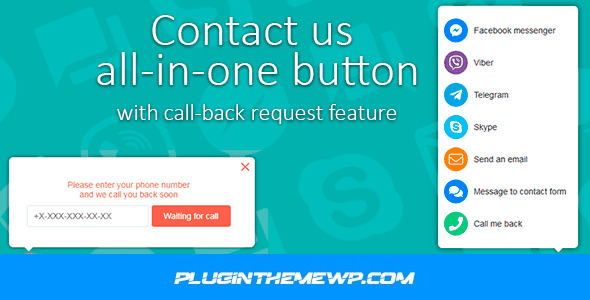



Reviews
There are no reviews yet.