$71.51 Original price was: $71.51.$3.28Current price is: $3.28.
Voxel Theme GPL – Voxel is a powerful platform designed to transform and enhance WooCommerce stores by offering advanced design tools, dynamic content, and extensive customization options. Use on Unlimited Website – Personal or Clients Original Product From the Developer Quick help through Email & Support Tickets Get Regular Updates For 1 Year Last Updated – Jan 5, 2025 @ 12:13 PM Developer Live Preview Get this Product for Free in All Memberships
| Old versions | Status | Download |
|---|---|---|
| Voxel Theme GPL v1.5.3 | MEMBERSHIP | Join Now |
| Voxel Theme GPL v1.5.2 | MEMBERSHIP | Join Now |
| Voxel Theme GPL v1.5.1.3 | MEMBERSHIP | Join Now |
| Voxel Theme GPL v1.5.1.2 | FREE MEMBER | Join Now |
| Voxel Theme GPL v1.5.1.1 | FREE MEMBER | Join Now |
Voxel Theme GPL Overview
Downloading Voxel
To download Voxel, please follow these steps:
- Visit the Subscription page and open your order.
- Under the “Downloads” accordion, you will find the downloadable package.
- In the “License information” accordion, you will find your license key.
You will need the license key to activate Voxel on your website. The number of activations available for your key will depend on the plan you purchased. For instance, if your plan includes two activations, you can use it to activate two production websites and two staging websites.
Minimum requirements
Before you proceed, make sure the minimum server requirements are met.
- PHP 7.3 or higher
- MySQL 8 or MariaDB 10.3 or higher
- 64MB or higher memory limit
Installing Voxel
- Go to WP Admin ➝ Appearance ➝ Themes ➝ Add new
- Select the downloadable package and upload
- Activate the theme
- At this point you will be redirected to the Onboarding wizard and you way follow the on-screen instructions
Onboarding
During onboarding, you can add your license key and optionally import a demo.
Importing a demo should not take more than 1-2 minutes. If you notice the demo import taking too long, it’s possible there’s some plugin interfering with the process. In that case, go to the plugins page and make sure any plugins unrelated to Voxel are disabled. You can enable them after import is complete.
Voxel Child theme
A child theme inherits the look and feel of the parent theme and all of its functions, but can be used to make modifications to any part of the theme. In this way, customizations are kept separate from the parent theme’s files. Using a child theme lets you upgrade the parent theme without affecting the customizations you’ve made to your site.





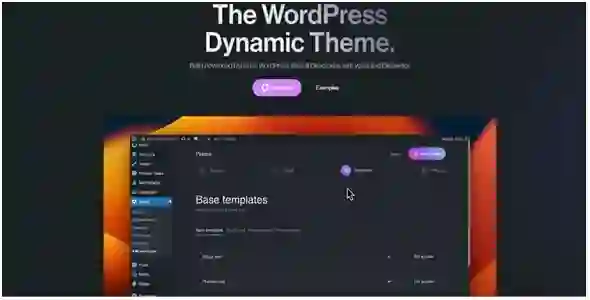


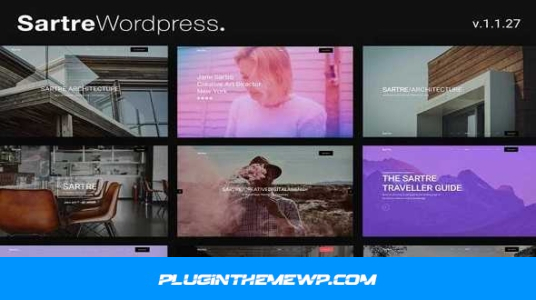





Reviews
There are no reviews yet.