$71.51 Original price was: $71.51.$3.28Current price is: $3.28.
WPCommander GPL — Are there numerous media files present on your WordPress site? WP Commander plugin simplifies and expedites the management of these files. Use on Unlimited Website – Personal or Clients Original Product From the Developer Quick help through Email & Support Tickets Get Regular Updates For 1 Year Last Updated – Jan 3, 2025 @ 11:56 AM Developer Live Preview Get this Product for Free in All Memberships
| Old versions | Status | Download |
|---|---|---|
| WPCommander GPL 1 credit v2.5.1 | MEMBERSHIP | Join Now |
WPCommander GPL Overview
Are there numerous media files present on your WordPress site? WP Commander plugin simplifies and expedites the management of these files. With this plugin, you can effortlessly handle a large number of files in a prompt and straightforward manner. It elevates the capabilities of WordPress to a higher level.
How WPCommander plugin can help you
You can employ the media folder manager plugin called “WP Commander” in various ways to structure and organize your WordPress data. Utilize directories and subdirectories to maintain a well-organized arrangement of media files, including images, music, and videos. Sort your data into collections based on specific criteria like date, topic, keyword, or events, ensuring a systematic organization of your WordPress content.
Note: adding an item to a folder will not change their data.
Features Of WPCommander
- Support Editors
The plugin supports the following builders, in which you can use folders for quick access when selecting a file.- WP Classic Editor
- Gutenberg Blocks
- Bricks Visual Site Builder for WordPress
- Drag & Drop Interface
Effortlessly rearrange multiple items in your media library with a simple drag and drop interface. Move items to folders or transfer folders within seconds, minimizing the need for excessive clicks. - Create & Manage Unlimited Folders
Quickly create multiple folders and organize them in a customized tree structure of your choice using the intuitive drag and drop functionality. - Sort Folder Items
Customize the sorting order of items within each folder according to your preferences. Sort options include name, date, modification, and author, enabling you to organize your content in a way that suits your needs.








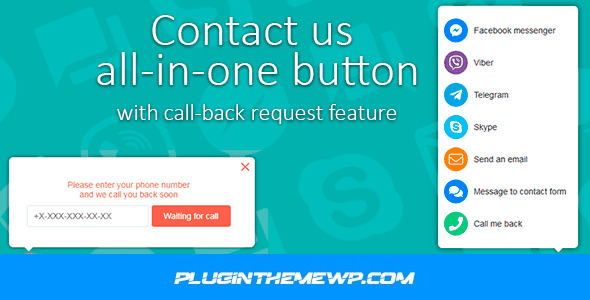





Reviews
There are no reviews yet.