$71.51 Original price was: $71.51.$3.28Current price is: $3.28.
WooCommerce Cost & Reports GPl – Add cost, cost of goods, Markup, create prices, view profit, order, and sales reports. Use on Unlimited Website – Personal or Clients Original Product From the Developer Quick help through Email & Support Tickets Get Regular Updates For 1 Year Last Updated – Feb 6, 2025 @ 3:59 PM Developer Live Preview Get this Product for Free in All Memberships
| Old versions | Status | Download |
|---|---|---|
| WooCommerce Cost & Reports GPl 1 credit v3.5.2 | MEMBERSHIP | Join Now |
WooCommerce Cost & Reports GPl Overview –
Gain Financial Control with Cost & Reports for WooCommerce
Take command of your store’s finances with Cost & Reports for WooCommerce. This comprehensive tool enables bulk cost and price management, intuitive financial reporting, and insights to optimize pricing strategies and enhance operational efficiency.
Streamline Financial Management:
Gain clarity over profitability with tools to manage costs, prices, and stock levels in bulk. Generate detailed reports for an in-depth view of your financial health, empowering data-driven decisions for better profitability.
Enhanced Reporting:
Track sales and customer activity with extensive filters by date range, customer, and product. Visual profit indicators and easy export options ensure you have actionable data at your fingertips.
Dynamic Pricing and Bulk Editing:
Effortlessly adjust prices, markups, and VAT-inclusive pricing with the table editor. Powerful bulk functions enable quick updates across multiple products, keeping inventory and pricing accurate with minimal effort.
Key Benefits of WooCommerce Cost & Reports
- In-Depth Financial Insights – Monitor costs, profits, and key financial metrics for precise control.
- Comprehensive Reporting – Access detailed sales and customer reports to drive informed decision-making.
- Efficient Bulk Management – Quickly update costs, prices, and stock levels across your product catalog.
- User-Friendly Interface – Simplify complex financial tasks with a clear, intuitive layout.
- Data Export Capabilities – Export data to CSV and .xlsx files for further analysis.
- Refund Tracking – See refunds directly in order and product reports for comprehensive profit tracking.
- Dark Mode: Seamlessly integrated for a sleek and modern look, enhancing usability during late hours. (NEW)
- Award-Winning – Recognized by TechReport as one of the best WooCommerce accounting tools in 2024.
The Cost & Reports table editor is designed for efficient bulk updates and inventory management. Quickly modify purchase prices, costs, shipping fees, markups, and stock with ease. Automated price suggestions based on cost and markup make accurate pricing simpler.
The table editor offers:
- Detailed Financial Overview – Display total and individual cost values, retail values, and profits.
- Intuitive Search and Filter – Use range filters and customizable views to isolate specific data points.
- Data Customization – Hide or show product IDs, SKUs, and more for tailored views.
- Easy Sorting and Exporting – Sort data by column and export filtered results in CSV or .xlsx formats
Bulk Editing Made Simple
Bulk editing functions allow changes across rows with a few clicks. Adjust values like costs or markups with ease, apply rounding for cleaner pricing, and save updates with a single button.
Example: Increase “other cost” for all products by a fixed amount or apply a round function for smoother price adjustments. Cost & Reports recalculates markup automatically to match your new prices.
On each product page (or for each product variation), add purchase prices and cost of goods. With Cost & Reports, bulk editor functions allow quick updates across multiple products, ensuring consistent and accurate pricing across the board.
VAT and Profit Calculations Made Easy
Adjust prices for VAT with ease. Select “Regular Price inc. VAT” to convert prices ex. VAT automatically. If a product is on sale, it appears with a gold-colored border for easy identification. Cost & Reports provides calculated values for retail, cost, and profit, with prices displayed in blue for VAT-inclusive and black for VAT-exclusive.
Advanced Range Filtering
Filter data based on specific metrics like purchase price, cost, markup, or profit. Use range filters to set thresholds and refine data views. Easily reset filters to return to your complete dataset.






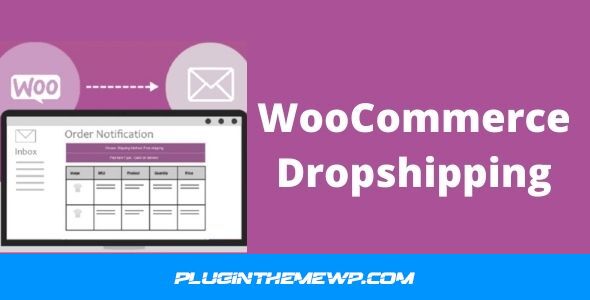
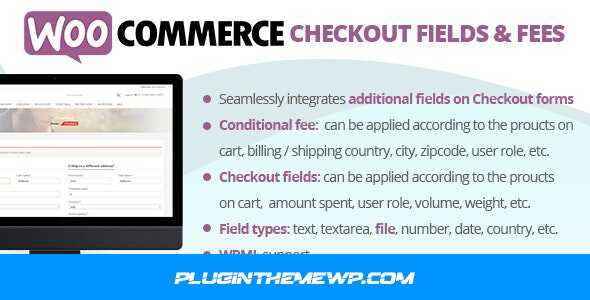


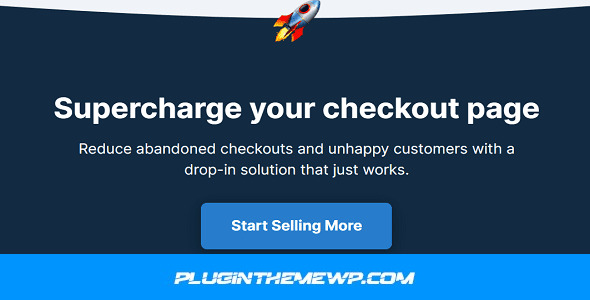



Reviews
There are no reviews yet.